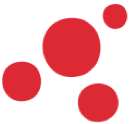
The Latest Updates
Changelog: Stay Updated
Get the latest updates on new features, improvements, and fixes. Follow our progress as we shape the future of our platform with your feedback.
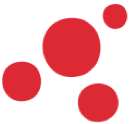
Changelog
Our Latest Updates
We’ll keep you informed about new features, improvements, and fixes as we build and refine the platform with your feedback.
Stay tuned and see how we’re shaping the future of our product, step by step.
Reach out via email at info@noraplm.com for any inquiries or support needs.
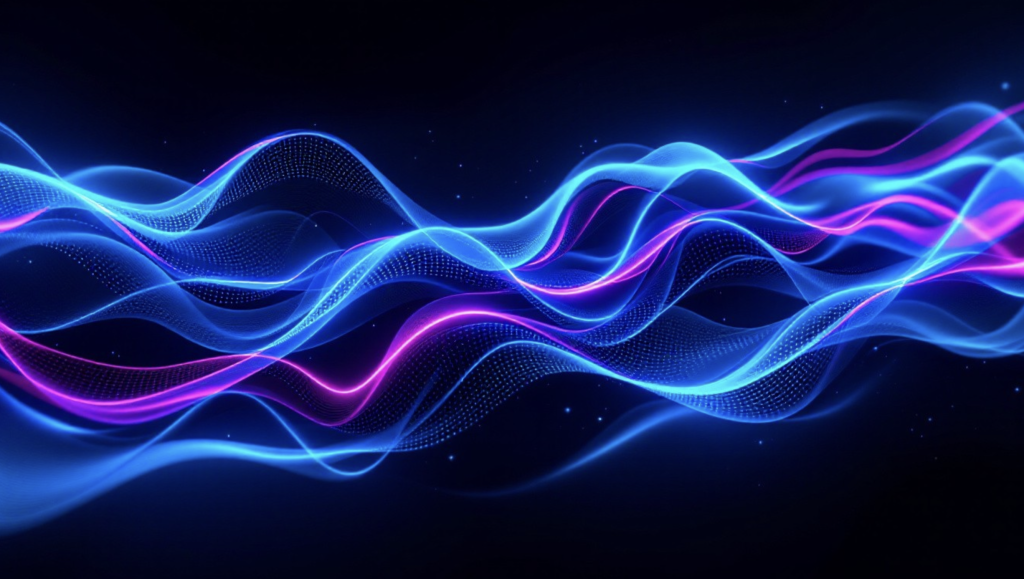
New Features & Improvements
- Import and Synchronize Structures from Excel: Easily import and sync structures from Excel using a predefined template. Define objects and relations, then import them from the top-right corner of the platform. All objects and relationships are automatically created.
- Default Widgets for Each Object Type: Each object type now supports a default widget for quicker access. For example, to open a workflow, simply double-click on it—no need to right-click and select “Open in Workflow.”
- Mass Update Enhancements: The mass update interface now supports person-related fields like Assignees, allowing for bulk updates in one go.
- New “Assign Tasks” Command: Easily manage task assignments with the new “Assign Tasks” command. Select multiple tasks, then choose the assignee from the pop-up.
- Kanban Widget Enhancements: Significant improvements to the Kanban widget, including:
- Attribute-based column customization
- Swimlanes for secondary grouping
- Option to show/hide empty columns
- Comparison Improvements: Enhancements to the comparison feature for more detailed and efficient data analysis.
- Workflow Improvements New workflow commands introduced:
- Start, Pause, and Resume workflows
- Start node selection for better workflow customization
- New Desktop Widget: A new Desktop Widget facilitates integration with CAD and Office software:
- Connect to SolidWorks and CATIA easily and manage your assemblies
- Sync objects with Excel, Word, and PowerPoint
- Chart Enhancements: Charts can now be opened directly from quick access filters, providing instant insights from large datasets.
- Additional Updates:
- CSS refinements for improved UI consistency
- General performance and stability improvements
Nora IPLM is Live!
We’re excited to announce that Nora IPLM is officially live! Start managing your product lifecycle with unmatched flexibility, advanced BOM management, workflow automation, and real-time insights.
Try it now and take control of your innovation process!
New Features & Improvements:
- Dark Mode:
- Full support for dark mode across the platform has been implemented. Improvements are ongoing at this stage, however it is usable.
- Dynamic Indicators:
- Real-time, color-coded indicators now show the status and progress of objects for key attributes.
- Collaboration Improvements:
- Tagging for Objects:
- Users can now collaborate directly on the objects and tag each other in their comments for immeadite communication.
- Enhanced UI and Colors:
- Refined UI elements and color schemes to improve visual clarity and streamline the user experience across collaboration features.
- Real-Time Collaboration:
- Enhanced real-time collaboration, allowing team members to view live changes, comments, and discussions, improving communication and reducing delays in updates.
- Tagging for Objects:
- Viewer Improvements:
- Info Pane and Relation Pane Enhancements:
- Both panes have been enabled and optimized for easier navigation and more detailed, at-a-glance information about objects and their relationships.
- Camera and Snapshot Features:
- Improved camera functionality for better interaction with 3D models and snapshots for easy visual documentation.
- Command Mapping:
- Continued improvements to command mapping, providing more customizable and efficient ways to interact with objects in the viewer.
- Info Pane and Relation Pane Enhancements:
- Loader Improvements:
- Streamlined the “Operation in Progress” loaders functions’ for faster and smoother loading times when navigating large datasets and complex objects.
- Timeline Improvements:
- Type Color for Progress Bars:
- Added customizable type colors to timeline progress bars, making it easier to distinguish between various task types and their progress.
- Type Color for Progress Bars:
- Structure Widget Flat Mode Improvements:
- Levels and Orders:
- Improved navigation and management of levels and order details in flat mode for quicker access and better organization of objects.
- Levels and Orders:
- Structure Widget Reverse Mode Improvements:
- New reverse(where used) mode feature introduced, providing an alternative layout for viewing and managing objects in reverse hierarchical order.
- Clipboard Delete/Paste Improvements:
- Refined clipboard operations, including better handling of delete and paste actions to prevent errors.
- Chart Improvements:
- Enhancements to chart visualization, ensuring more accurate, detailed, and visually appealing charts for better data interpretation.
- Admin Profile Updates:
- User, Role, and Group Management:
- Enhanced features for managing user profiles, roles, and groups, giving admins more control over access and permissions for efficient team management.
- User, Role, and Group Management:
- Subscription Improvements:
- Implemented subscription feature for all objects and all events. Optimized subscription management processes, including clearer subscription status indicators and streamlined renewal workflows.
- Workflow Improvements:
- Loaders and Workflow Start Optimization:
- Improved workflow performance.
- Edit Mode Highlighting:
- Added visual indicators for objects in edit mode, making it easier for users to identify and work on items requiring attention.
- Transition Right-Click Menu:
- Introduced a right-click menu for transition relations in workflows, allowing users to quickly initiate, edit, or configure workflow transitions.
- Loaders and Workflow Start Optimization:
- Quick Access Improvements:
- Fixed bugs affecting the “Open in X” functionality, ensuring faster and more reliable access to frequently used files and features.
- Widget Toolbar Menu View Modes: You can now switch between Compact and Comfortable modes in widget toolbars to easily find the commands you’re looking for.
- Collaboration Tab in Info Pane: A new Collaboration tab has been added to the Info Pane. You can now write comments on any object, tag relevant stakeholders, and collaborate directly.
- Widget Pairing: Widget pairing allows you to display and transfer data easily between widgets. For example, pair a Table widget with a Chart widget to automatically visualize data. Experiment with different widget combinations to explore more possibilities.
- Search Improvements: We’ve introduced new features to enhance search functionality:
- Expanded attribute search operands with additional options.
- Parameters like Revisions, Revisions & Iterations, and Iterations make filtering easier.
- Use Reserved, Reserved & Unreserved, and Unreserved to identify editable data.
- The Latest filter retrieves the latest revisions and iterations simultaneously.
- Structure Table Reverse (Where Used) Mode: Reverse mode now lets you find the parent relations of any object directly in the structure table, filterable by relationship type.
- Comparison Widget Updates:
- Relationship Manager is now available in the Comparison Widget.
- Command fixes for Clear and Revise have been completed.
- Structure Mode is fully implemented, and the widget automatically switches to it when an object with a structure is present.
- Chart Improvements: Charts are now more interactive and user-friendly.
Here is this week’s updates on our platform:
- Structure Widget Improvements:
- Header row jumping issue has been resolved.
- Diagram view is now accessible to have a visual representation structures.
- Relationship Manager has been improved.
- P-Query feature implemented: P-Query feature uses our P-Query language to effortlessly retrieve and display data from related objects. You can customize and create new queries with the help of provided templates.
- Timeline Widget Improvements:
- Timeline widget now displays indicators based on the type-based attribute definitions.
- Tooltip is added to display indicators’ values.
- Relationship Manager has been implemented.
- The width of the Name, Start Date, and End Date columns can now be adjusted, and your preferences will be saved.
- Mass update feature: It has been improved in table and structure widgets.
- API Performance Enhancements: New policies have been implemented to optimize API performance for key operations.
Here is the list of the latest updates on our platform:
- Sandbox environment is now live: You can use the platform directly without logging in: https://sandbox.beta.noraplm.com/
- Set state command: You can now use the “Set State” command to change the status of multiple objects to a dedicated state.
- Indicator implementation in Timeline widget: We can now display indicators based on different attributes defined for each object type. Example: The Due Date attribute is now a standard indicator for all tasks.
- Comparison Widget bug fixes and improvements:
- You can now compare multiple structures easily.
- The object editing and saving issue has been fixed.
- All commands are now fully operational.
- Relation Field implementation in forms: Relation Fields (RF) have been implemented in the “Create” and “Quick Create” forms, allowing you to build relations during initial object creation.
- History improvements:
- Filters have been implemented in the History tab of the Info Pane.
- The duplicate events issue has also been resolved.
- Progress loader implementation: A progress loader has been added to specific commands for better feedback to users.
- Source Object & Derived Objects: We can now display both the source object (in the cloned object) and the derived objects (in the original object) to provide a clearer understanding of the cloning operations.
Now you can explore our Nora IPLM platform without the need to log in. Check it out at this link: https://sandbox.beta.noraplm.com/
Things to Keep in Mind:
- The sandbox is intended solely for testing purposes.
- This is a public environment, accessible to everyone.
- All data is reset regularly to ensure a fresh experience.
- For more advanced testing, we recommend setting up your own beta environment where you can create and manage your own data. Visit https://beta.noraplm.com/register to create your own platform now.
Happy testing!
We’re excited to announce the launch of our Nora IPLM beta!
Now is your chance to be part of a game-changing solution built to simplify product lifecycle management. With flexible workflows, advanced BOM management, and real-time analytics, Nora IPLM empowers you to bring innovation to life—faster and smarter.
Join our exclusive beta testing phase and help shape the future of PLM. Be among the first to experience a platform designed for forward-thinking teams.
Ready to explore? Visit https://beta.noraplm.com/ and register now!
We are looking forward to your feedback.
Nora IPLM Team
Here is this week’s updates on our platform:
- Tooltip Improvements: The tooltip in the Structure Widget has been enhanced. Users can now see the overall relation count as well as the hierarchical relations.
- Demo Dashboard Implementation: A new demo dashboard has been implemented for all tenants. Users can now start working with actual data immediately in the Structure, Details, Table, and Charts widgets.
- Forms and Tables – WIP: Forms and tables have been updated with new attributes.
- Tab Refresh Feature: The Tab Refresh feature has been implemented, allowing you to quickly reload and display the latest data in all widgets.
- Move to Tab:You can now move a widget to a new tab (without cloning it) by right-clicking on the widget header.
Notifications:
Users can now see instant notifications for all updated objects, indicated by a red dot.
Missing notifications have been added, and typos have been corrected.
Redirection to Homepage after registration: Redirection issue has been resolved, users will now be automatically redirected to their tenants after registering.
- History widget filter implementation: Event type, owner and date filters have have been implemented in History Widget and Info Panel – History tab.
Here is this week’s updates on our platform:
Rollup Feature Implementation: You can now use rollup attributes in BOMs to automatically calculate the Estimated Weight and Estimated Cost values for assemblies.
Chart Improvements – WIP: Charts have been implemented, allowing you to use various options to display your data in any way you want. You can either drag and drop, select the objects and open them via the right-click command, or use Quick Filters on the left panel to easily visualize the data.
- Forms and Tables – WIP: Forms and tables have been updated with new attributes.
Notifications: Missing notifications have been added, and typos have been fixed.
Registration with Google Account: Issue has been resolved.
Here is a recap of the recent updates on our platform:
- Widget and Dashboard: Layout updates and bug fixes.
- Rating Feature Implementation: You can now rate your objects.
- Invite Users: You can now invite others to collaborate directly.
- Relations Pane Improvements:
- You can now drag to reorder relationship tabs.
- Iteration Tab bug has been resolved.
- Document Check-in Command:
- You can now choose whether to create a new iteration during the document check-in operation.
- You can now upload a different file type than the one that was downloaded during the check-out operation for more flexibility.
- Workflow Improvements:
- Transitions are now automatically created as soon as two nodes are connected.
- Workflow start bug has been resolved.
- Transition lines can now be repositioned.
- Kanban Improvements
- You can now select multiple objects for bulk operations. This feature works with all drag and drop operations too.
- Multiple types of objects can be displayed together in the same board via right-click > Open in Kanban command.
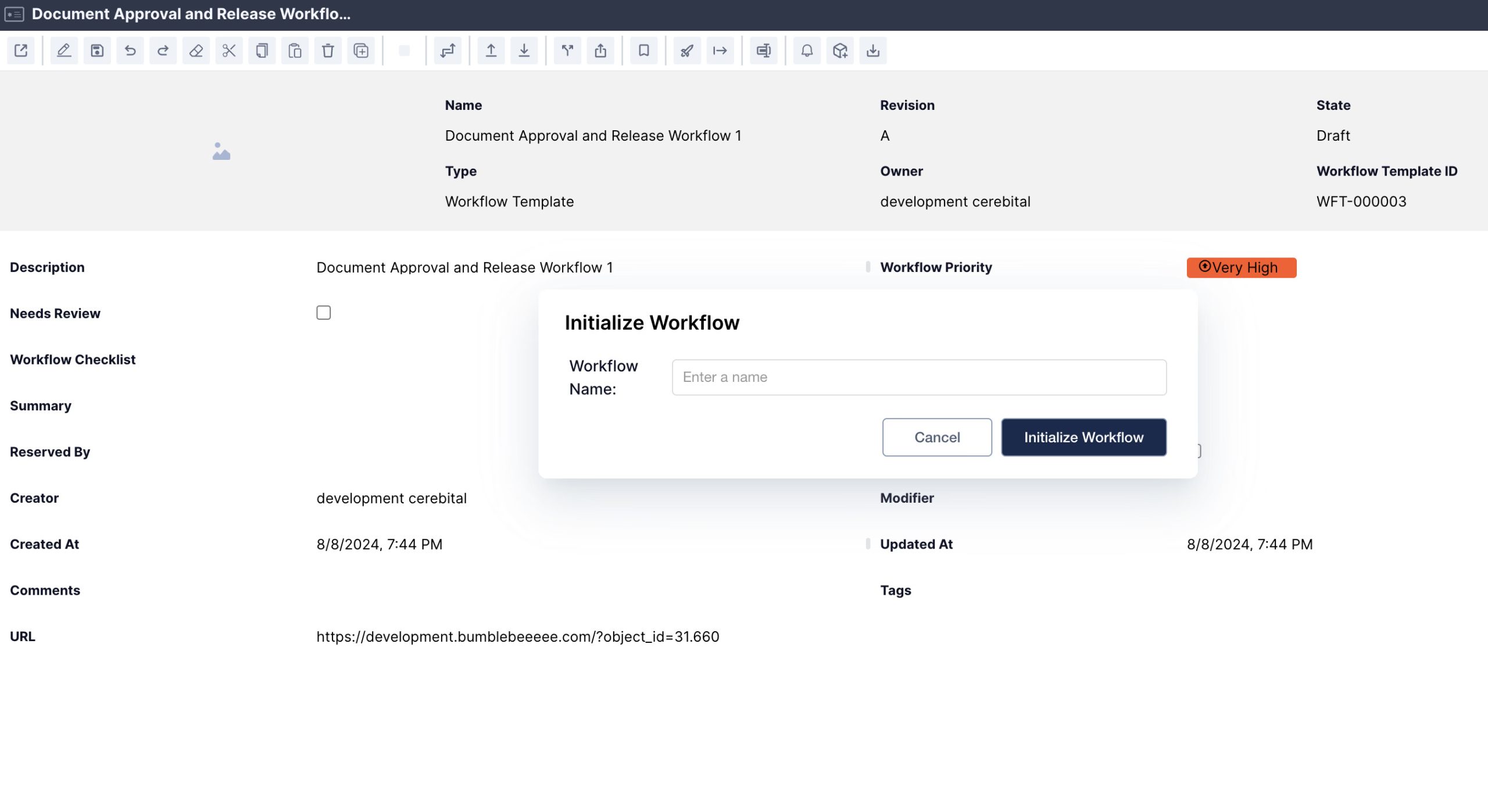
We’re excited to launch our Alpha tests! Be among the first to explore and shape the future of our platform.
- Be the first to experience our platform’s capabilities.
- Help shape the platform with your valuable feedback during Alpha testing.
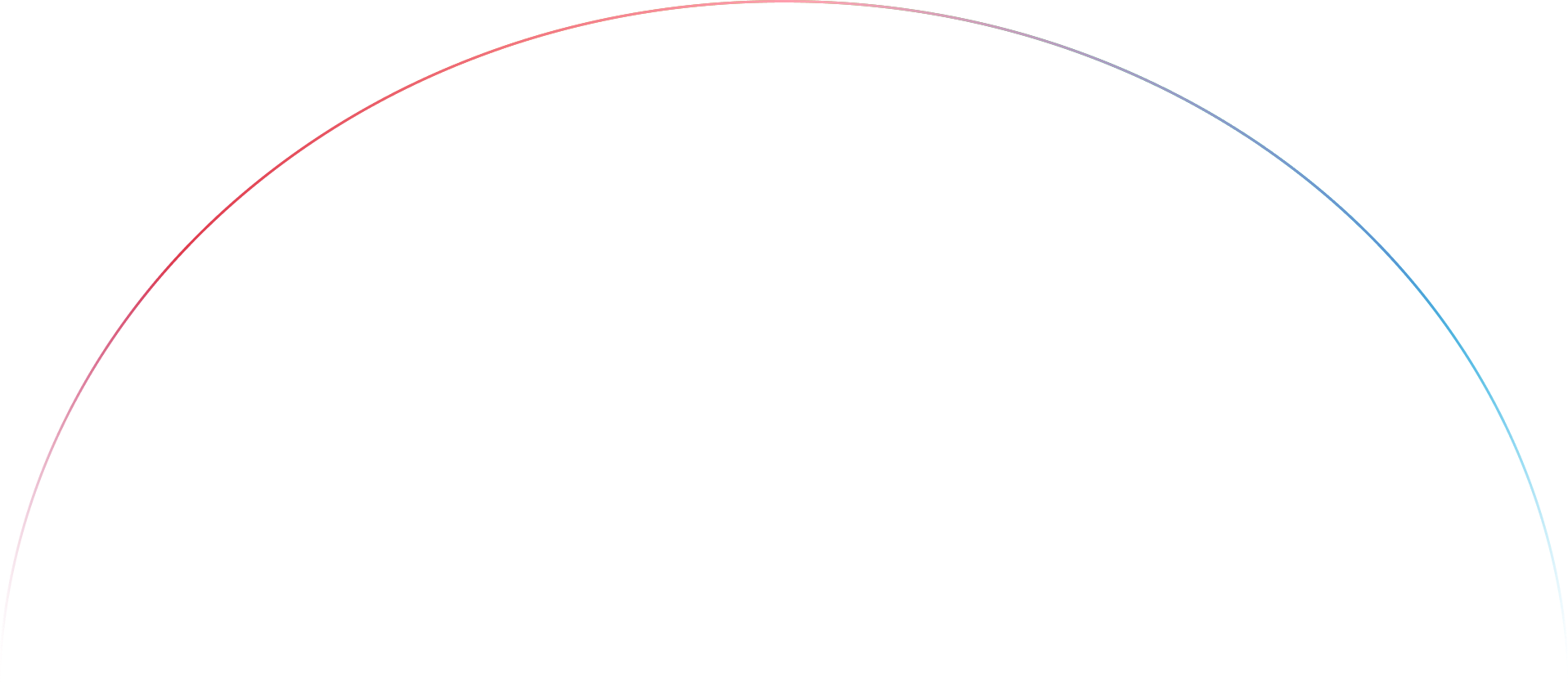
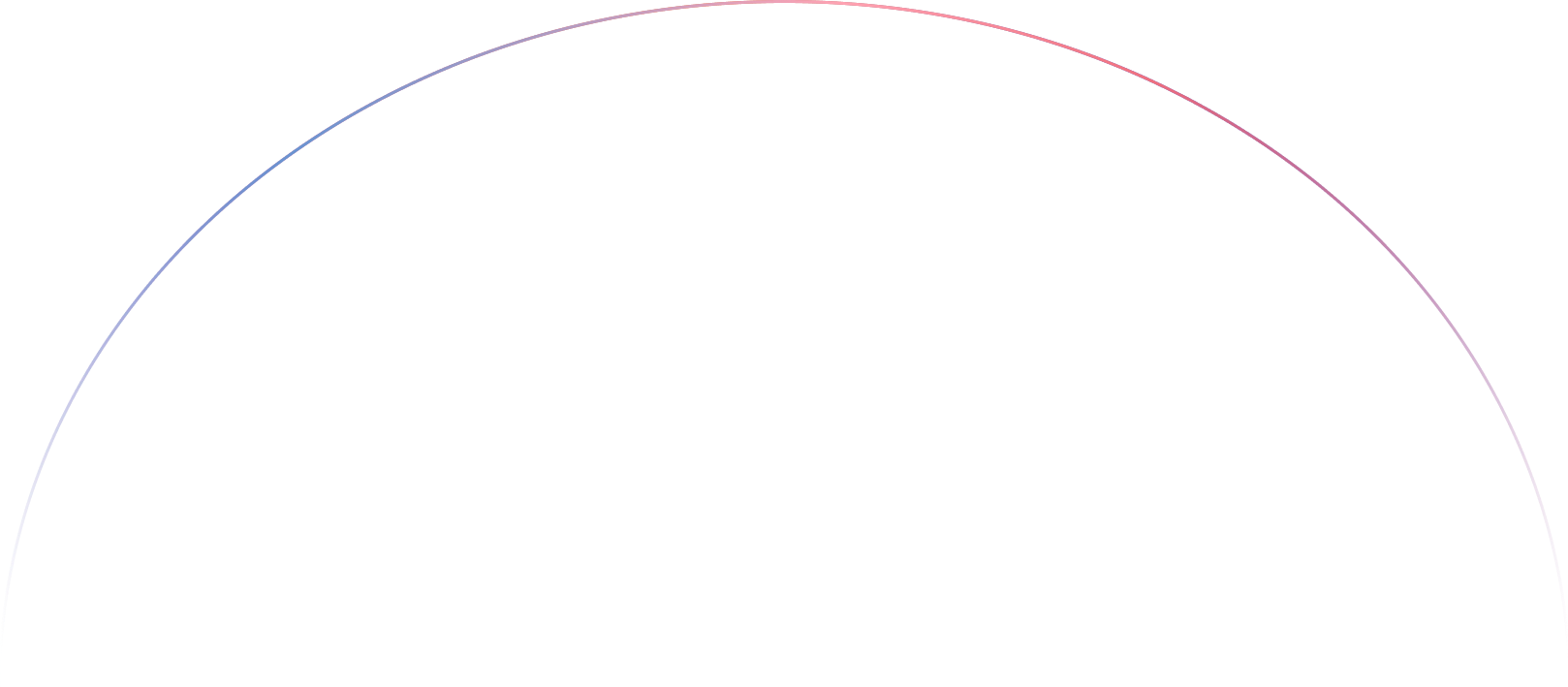
Experience the Future of PLM
Join now to experience the next generation of PLM. With cutting-edge features and an intuitive design, our platform empowers you to manage every stage of your product’s journey.
