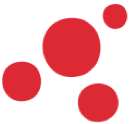
Product Modules
Details Widget
Effortlessly view and manage object details with our Details Widget, providing a structured and organized form interface.
Detailed Form View for Single Object Management
The Details Widget allows you to manage the detailed form view of a single object at a time, providing a structured and clear interface for interaction. This feature ensures that you can focus on one object’s specific details, making it easier to manage and edit its attributes.
Structured Form View
The widget presents a structured form view that organizes the main attributes in a “Header” section and related attributes in a “Details” section, making it easier for you to navigate and understand the object’s information.
Explore the Capabilities of the Details Widget
Gain comprehensive control and organization with a user-friendly interface for all object types.
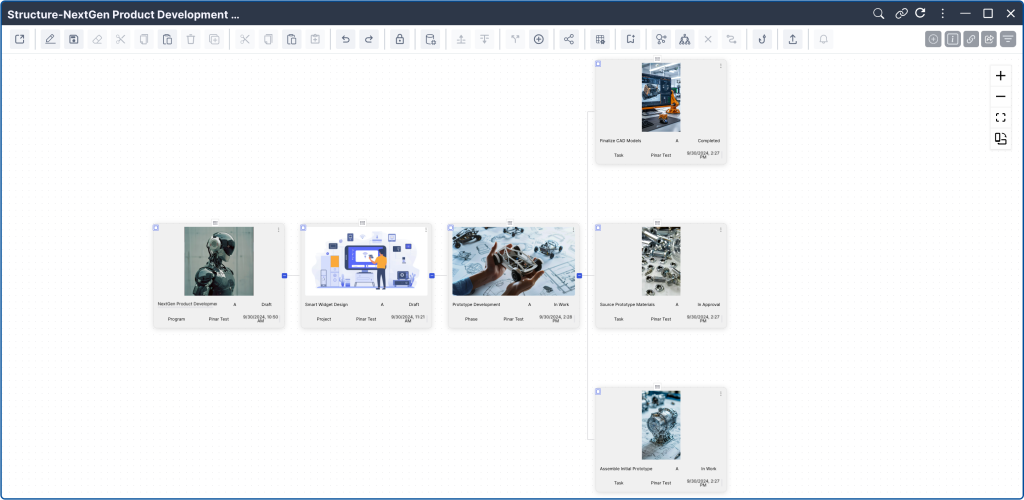
View Relevant Attributes for Each Object Type
Access a clear and organized view of relevant attributes for each object type, with customizable forms that a wide range of attributes to enhance management and decision-making.
Relation Creation with Relation Fields
Directly create relations between objects by selecting one or multiple objects in the Relation Fields to easily manage the connections within the system.
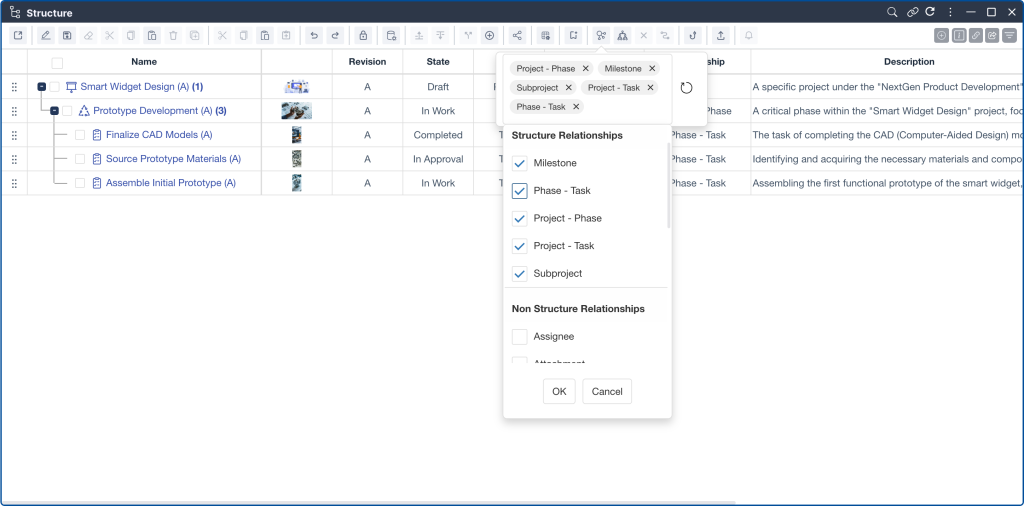
Dynamic Fields for Real-Time Data Display
Display real-time data in Dynamic Fields, which update live from external sources, allowing the users to see the most up-to-date information.
Instantly Reserve Edited Objects
The Details widget automatically reserves the object when switched to edit mode, ensuring that no one else can interfere with the ongoing operation.
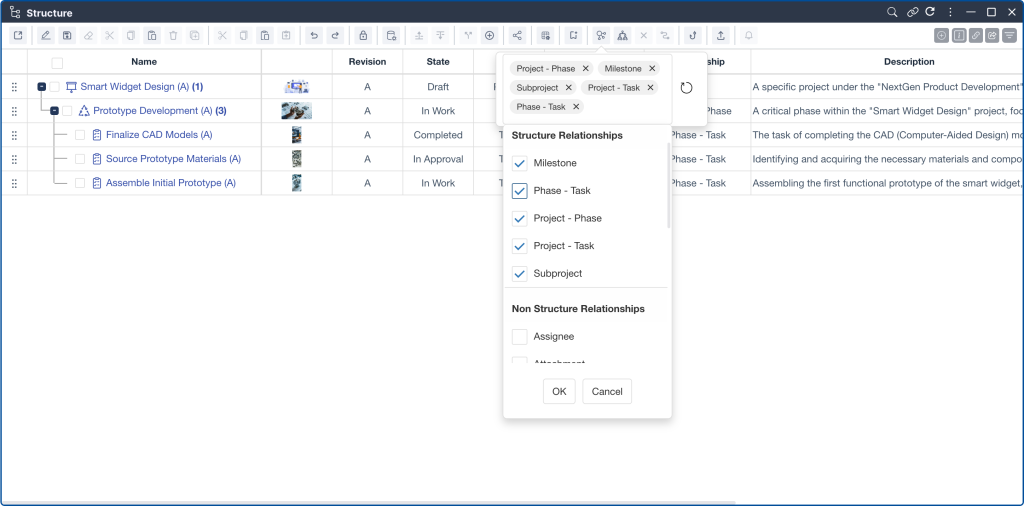
Details Widget Features and Capabilities
Customize fields and access real-time updates to keep your object information organized and up-to-date.
You can easily expand and collapse nodes within the hierarchy to navigate through different levels of the structure, simplifying the exploration of complex object relationships.
You can switch to edit mode using the command bar, making changes to the object. Once you’re done, a single click of the save command will apply the changes and return the widget to view mode, ensuring a smooth editing experience.
The Information Pane within the Details Widget shows in-depth information about the selected object, including lifecycle and history data. Any changes you make in this pane are automatically reflected in the main widget, ensuring up-to-date and consistent information.
The “Quick Create” command lets you create new objects that are related to the currently displayed object by selecting the relevant relationship. This simplifies the process of adding connected objects.
You can access the Details Widget’s key functions via the right-click context menu, providing shortcuts to commonly used actions.
You can perform quick keyword searches directly within the widget, allowing you to find specific information about an object or attribute efficiently.
The Relation Pane shows all relationships connected to the object. You can manage and observe these relationships, ensuring full control over how objects relate to one another.
You can drag and drop objects into the Details Widget from other areas of the platform, making it easier to access object details without navigating through complex menus.
The command bar provides direct access to features like edit, save, and quick create, making it easier to interact with the widget’s functions without navigating through multiple menus.
The Details Widget is designed to manage the detailed view of only one object type at a time, allowing you to concentrate on specific attributes and information without distraction.
When you’re not in edit mode, the Details Widget offers a clean, read-only interface, allowing you to review an object’s details without the risk of unintended modifications.
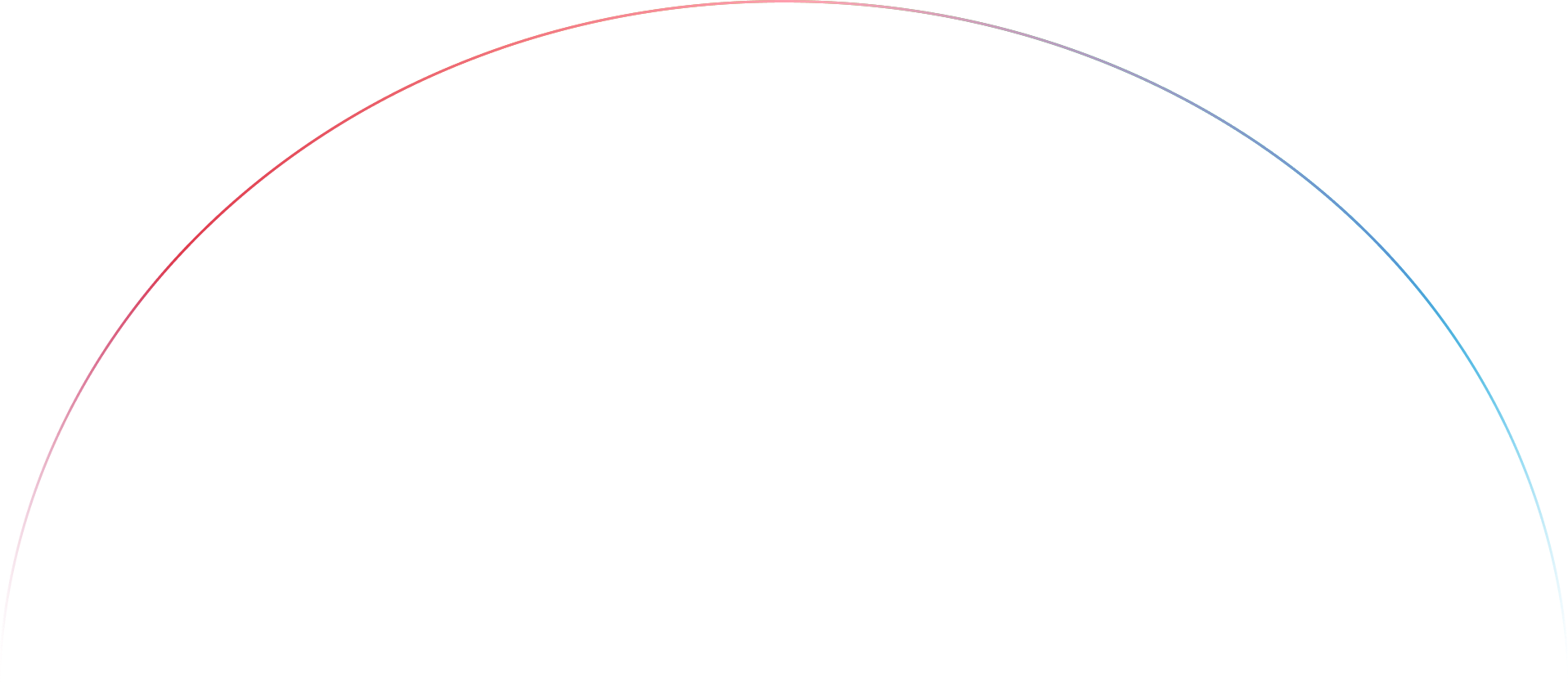
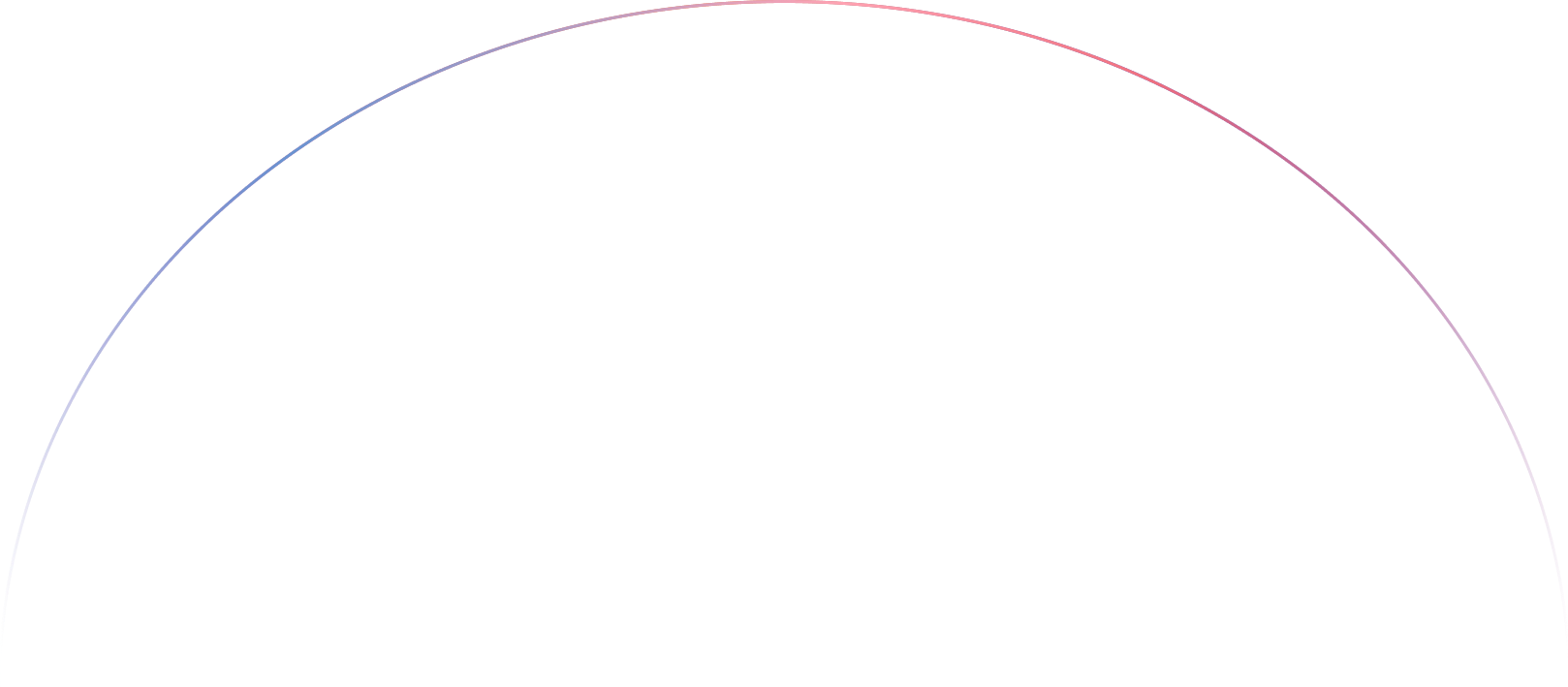
Join Our Beta Test for Free
Join our beta test to experience the next generation of PLM. Share your insights and help us perfect the platform.
