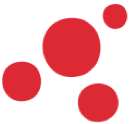
Use Case
Revolutionizing BOM Management
Enhance your engineering efficiency with Nora IPLM’s Bill of Materials (BOM) Management tools.
BOM Management Made Simple
Easily create, link, and organize your BOMs.
Nora IPLM simplifies BOM management with specialized commands and widgets. Populate detailed attributes, manage multi-level hierarchies, and streamline updates using features like mass update and expand/collapse commands to maintain a well-structured and accurate BOM.
Reverse and Diagram View Modes
Gain deeper insights with multiple versatile viewing options.
Nora IPLM features a Reverse Hierarchical View to trace “where-used” relationships, enabling quick identification of parent objects for improved traceability. The Diagram View delivers an interactive, graphical representation of your BOM, simplifying complex relationships and offering a comprehensive perspective on your product structure.
Discover the Power of BOM Management with Nora IPLM
Unlock the full potential of your product lifecycle with Nora IPLM’s advanced BOM management. Simplify updates, enhance accuracy, and maintain control over complex structures for efficient product development.
Efficient BOM Management
Effortlessly create and manage Bills of Materials with streamlined processes designed for speed and accuracy. Save time, minimize errors, and keep all components well-organized and connected for efficient product development.
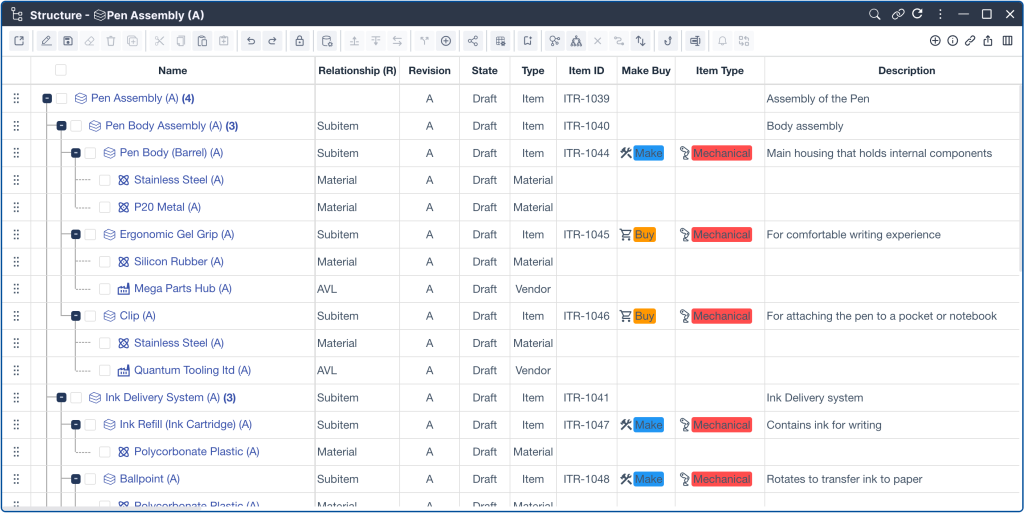
Quick Object & Relation Creation
Effortlessly create objects and define their relationships in just a few clicks. Streamline workflows by quickly adding new items and establishing connections within your data.
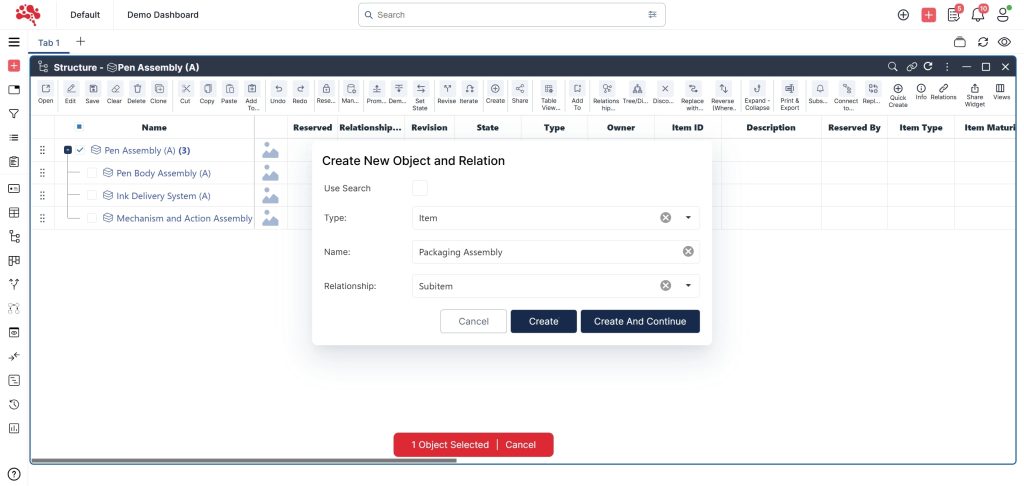
Expand & Collapse BOM Levels
Easily navigate your Bill of Materials by expanding or collapsing levels to focus on specific components or view the full hierarchy. Simplify analysis and enhance visibility at every level.
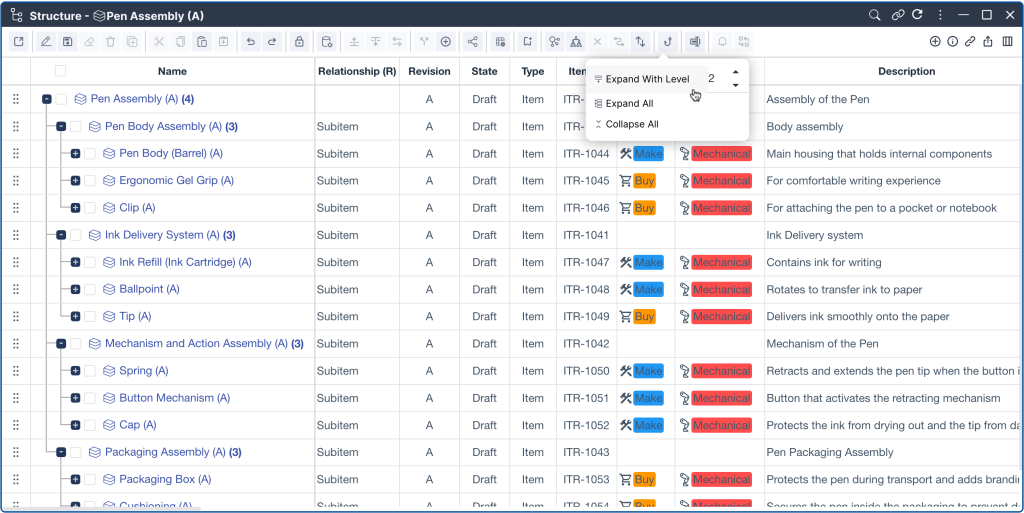
Multiple View Modes: Reverse (Where Used) and Diagram
Explore data relationships with flexible view modes. Use the Reverse (Where Used) view to track where components are utilized and the Diagram view to visualize connections and dependencies for clearer insights.
Create and Compare Baselines
Capture and preserve baselines of your BOMs, projects, or data at key milestones. Compare them side by side to analyze changes, track progress, and maintain alignment with your objectives.
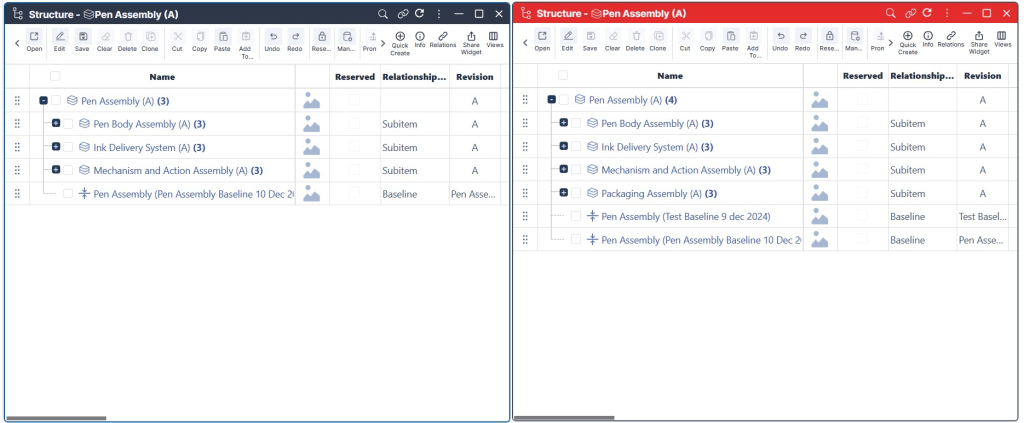
Manage Complex Relationships
Efficiently manage complex relationships between objects, components, or data. Visualize dependencies, track associations, and enable effective collaboration across interconnected elements.
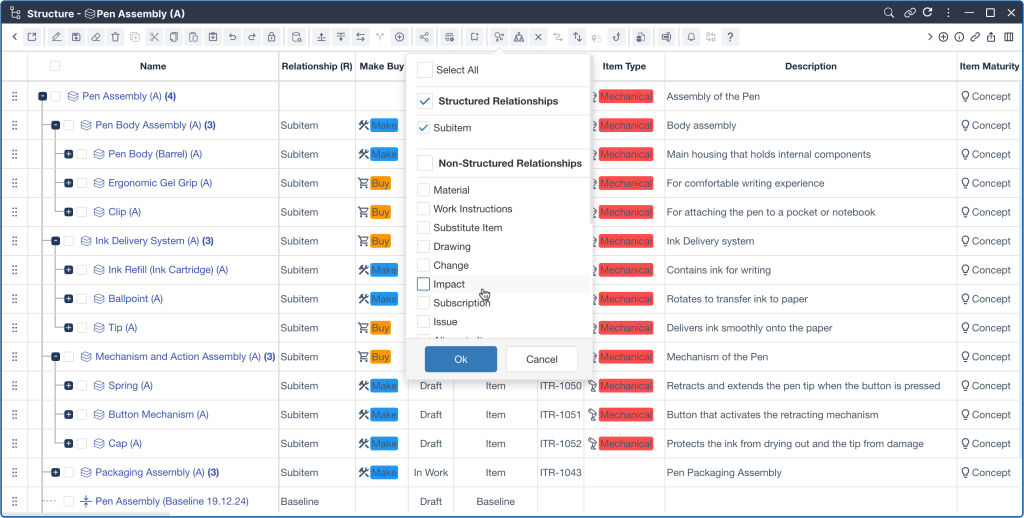
Mass Update Capability
Update multiple objects or attributes simultaneously, saving time and reducing manual effort. Apply changes across datasets with precision and consistency.
Key BOM Management Features
Easy Object and Relation Creation
Nora IPLM’s flexible widget-based interface streamlines BOM updates by allowing users to quickly create new objects, such as items or documents, with minimal effort.
By integrating smoothly with existing BOM structures, the platform reduces manual errors and supports real-time updates, keeping the BOM up-to-date without interrupting workflows.
Effortless Navigation with Dedicated Controls
Navigating complex BOMs can be overwhelming, but Nora IPLM offers commands designed to simplify this process:
- Reverse BOM (Where Used): Identify dependencies and trace where components are used for improved traceability.
- Expand All/Collapse All: Quickly toggle between a high-level overview and detailed views.
- Expand Levels One by One: Drill down into specific sections without losing the overall view.
These easy-to-use commands help teams quickly access the information they need, leading to fewer errors and better decision-making.
Flexible Attribute Updates
Updating BOM attributes is fast and straightforward in Nora IPLM. Users can modify data directly through double-click editing, the command bar, or a right-click menu, making attribute management more efficient and intuitive.
Dynamic Widget-Based Interface
Nora IPLM’s dynamic interface provides clear, visual representations of BOMs, allowing teams to quickly understand and manage data. Our platform offers customizable views that adapt to unique user needs, whether handling simple structures or multi-level, complex BOMs.
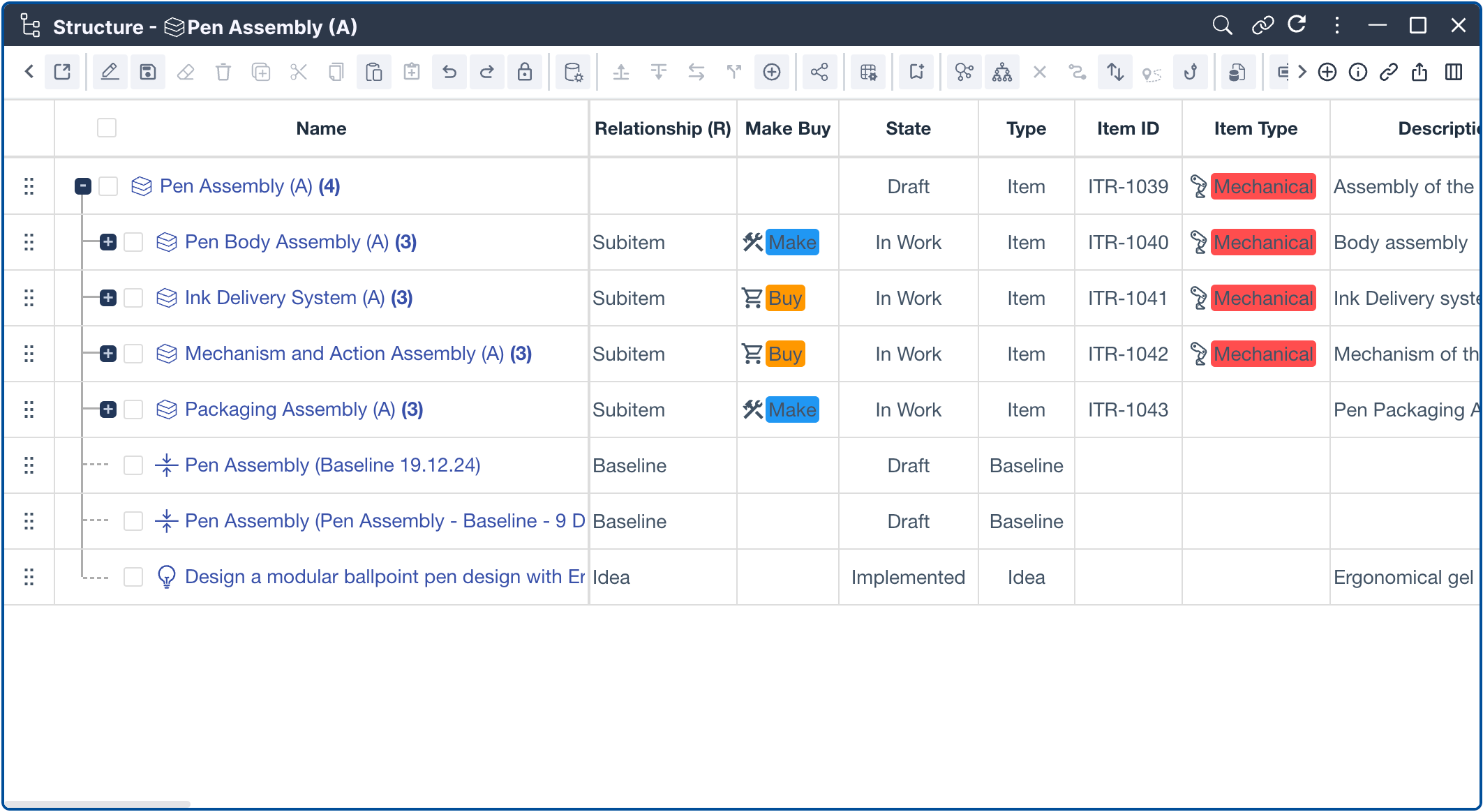
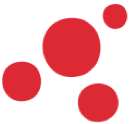
Discover Modules
Optimize your engineering processes with Nora IPLM’s
Product Lifecycle Management tools.
Create and Compare Baselines
Capture and keep the baselines of your BOMs, projects, or data at key milestones. Compare them side by side to analyze changes, track progress, and maintain alignment with your objectives.
Discover more about the advanced baseline management capabilities of our platform.
Enhanced BOM Management with Nora IPLM
- Streamlines internal workflows for efficient BOM management
- Delivers easy navigation, real-time updates, and adaptable functionality
- Enables teams to prioritize product development and collaboration
- Reduces errors and increases productivity
- Offers a clear, organized view of product components
- Intuitive interface for effortless BOM management
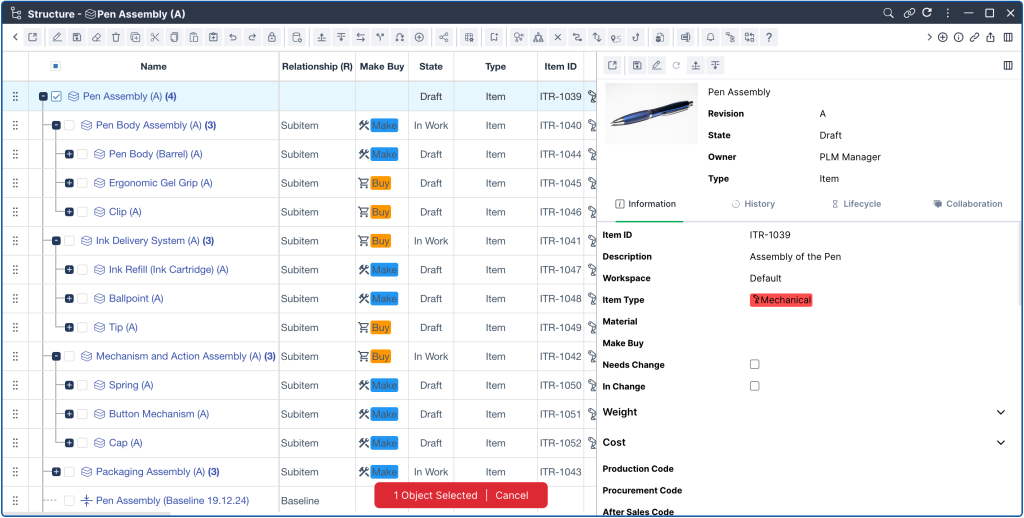
The Importance of BOM Management in Product Development
Bill of Materials (BOM) management is critical for driving innovation and ensuring efficient product development. Accurate BOMs are essential for product quality, cost control, and collaboration throughout the lifecycle. However, traditional tools often fall short, with outdated interfaces, slow performance, and limited functionality, making it difficult to manage complex BOMs effectively.
Transforming BOM Management for Modern Teams
Nora IPLM redefines BOM management by addressing challenges often overlooked by traditional tools. We focus on delivering an intuitive interface, optimizing system performance for large data sets, and providing comprehensive training and support. With Nora IPLM, you can overcome common hurdles like slow response times, steep learning curves, and rigid workflows.
Key features of Nora IPLM include:
- Error Reduction: Real-time updates and precise object linking minimize mistakes.
- Streamlined Workflows: Dynamic navigation tools make BOM management more efficient.
- Empowered Decision-Making: Simplified data management supports smarter, faster decisions.
Conclusion: In today’s fast-paced product development landscape, efficient BOM management is critical. Nora IPLM offers a powerful solution with easy-to-use tools, customizable options, and smooth integration, all designed to optimize workflows and boost productivity.
Featured Modules & Widgets
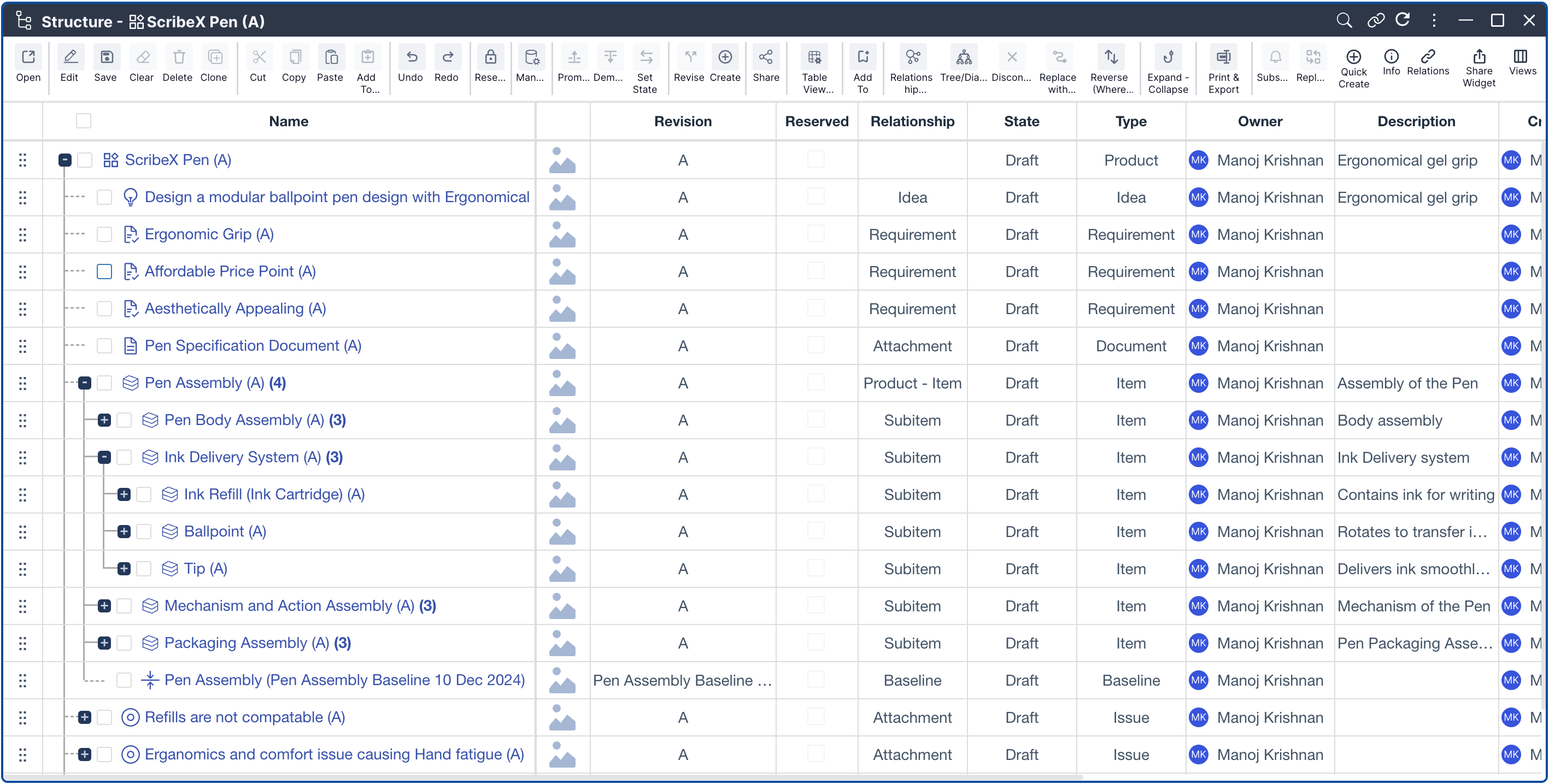
Structure Widget
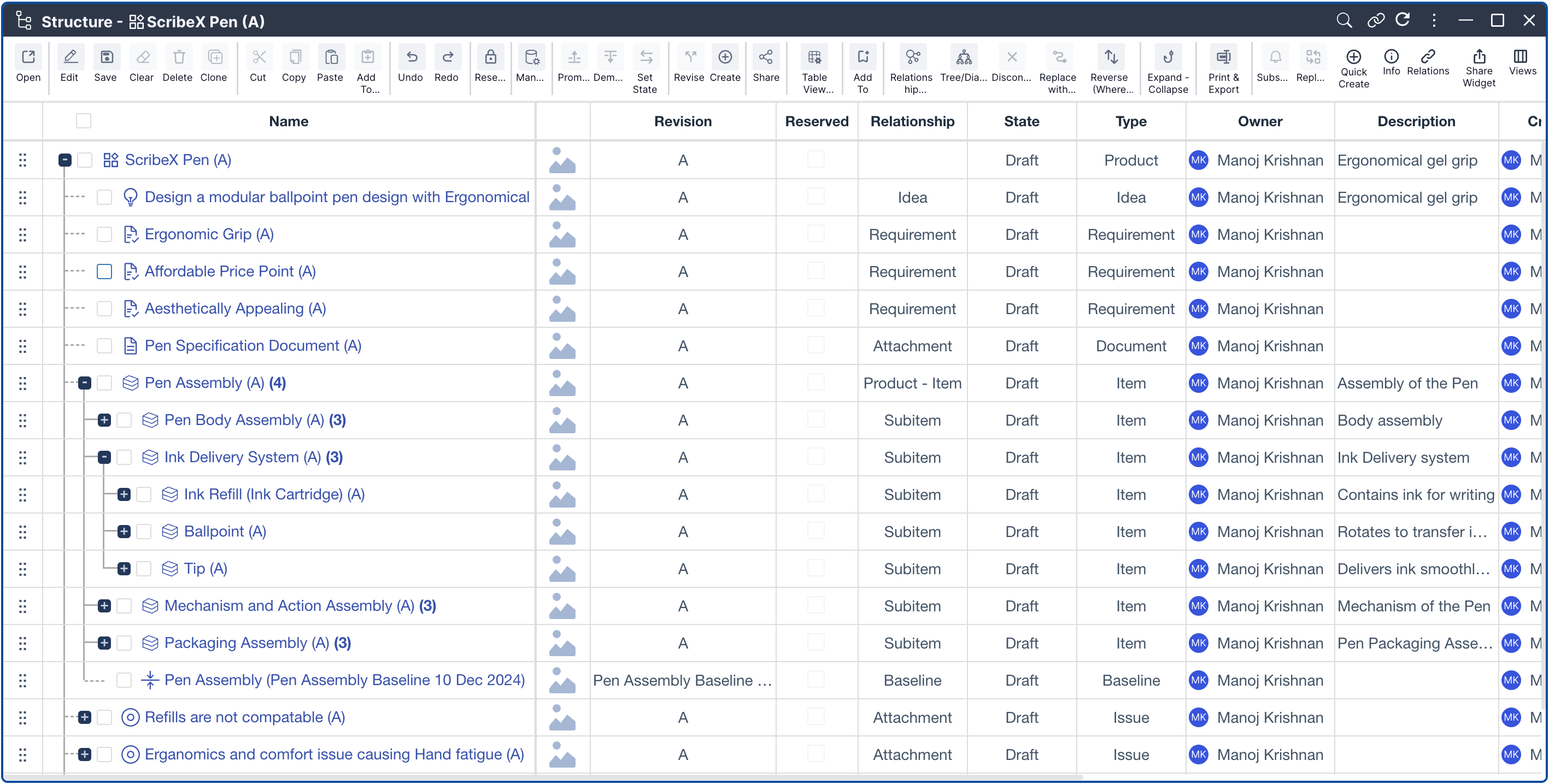
Advanced BOM Management
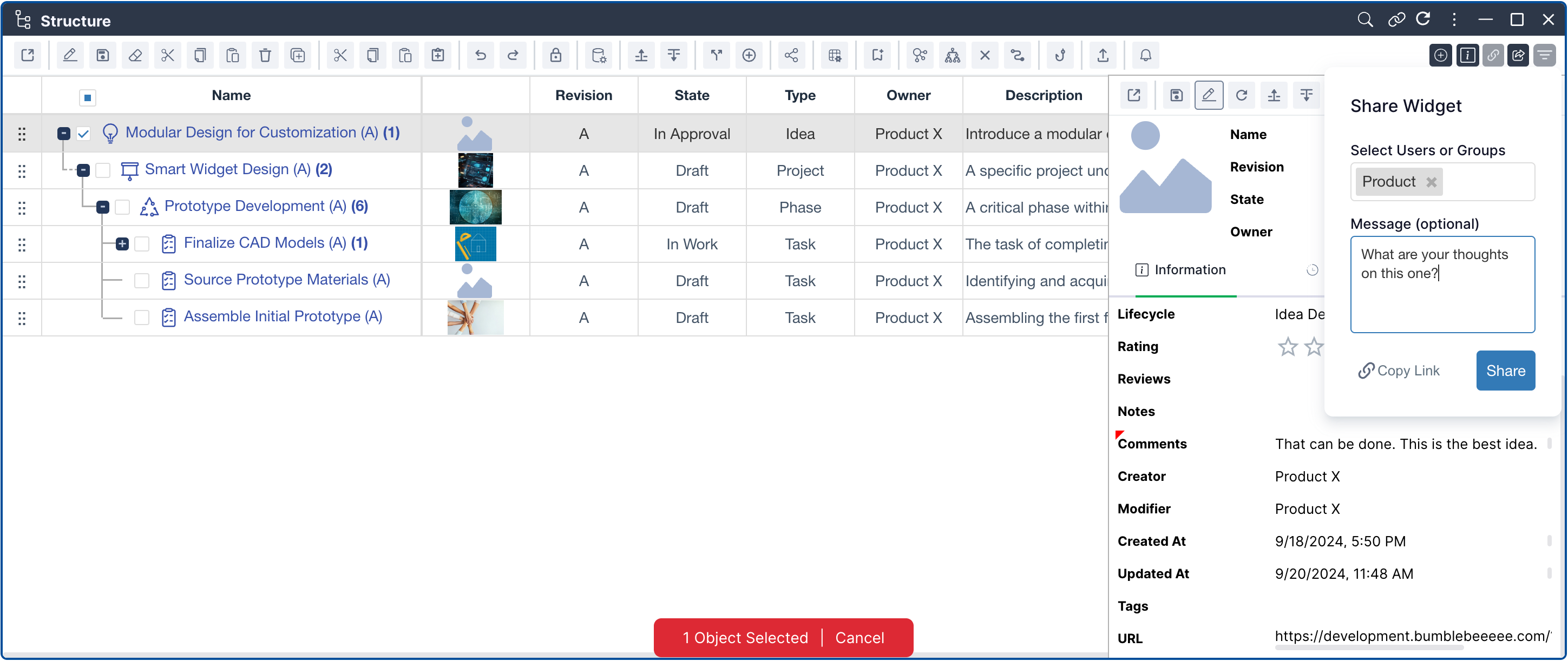
Blog Post: What is BOM Management?
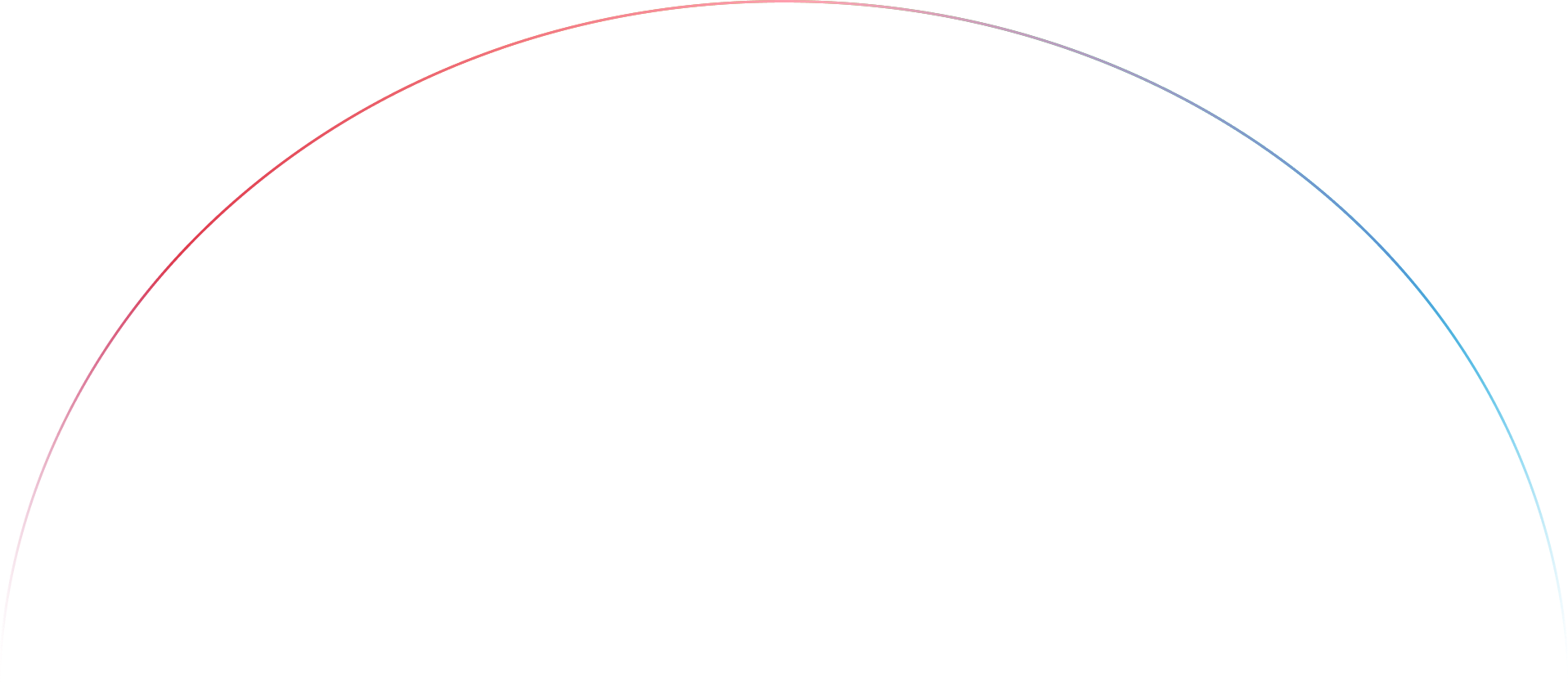
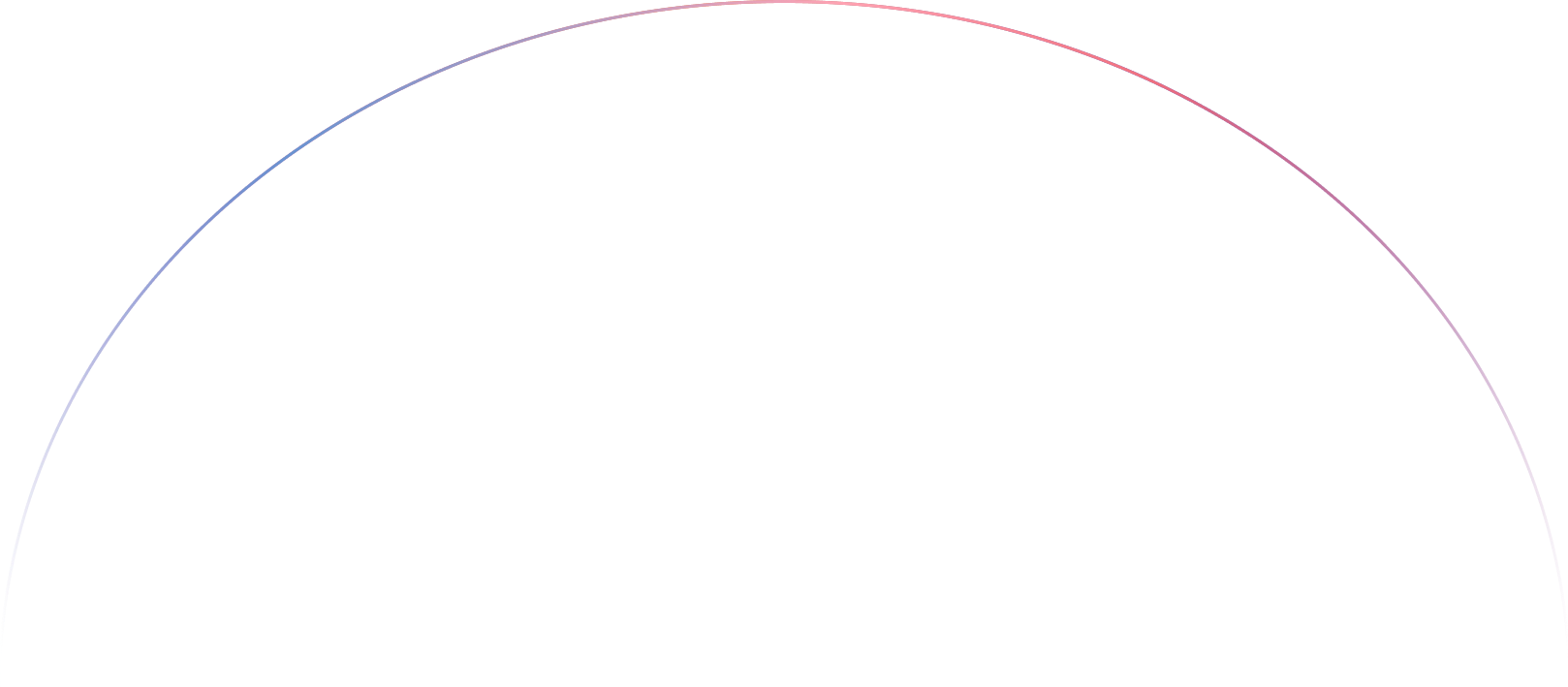
Experience the Future of PLM
Join now to experience the next generation of PLM. With cutting-edge features and an intuitive design, our platform empowers you to manage every stage of your product’s journey.
